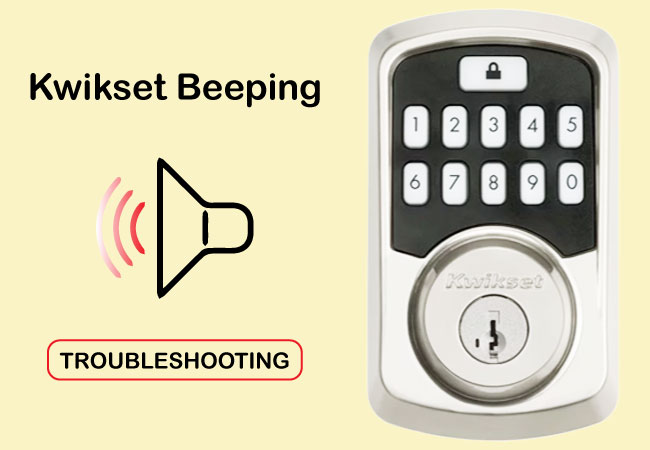Last updated on January 12th, 2024 at 11:59 pm
At some point, you may encounter a beeping sound emanating from your Kwikset lock. This sound can be very annoying, especially if it happens late at night or early in the morning. The good news is that the beeping sound is usually a warning sign that something is wrong with your lock.
Kwikset is a well-known brand in the market for manufacturing quality locks. Their locks are known for their reliability, durability, and convenience. However, like any other mechanical device, Kwikset locks can also have their share of troubles. One of the most common issues that Kwikset users face is beeping troubles.
Key Takeaways:
- Low battery, incorrect installation, damaged components, and other issues can cause beeping troubles with Kwikset locks.
- To troubleshoot Kwikset lock beeping issues, check the battery, reset the lock.
- To fix Kwikset lock beeping troubles, replace the battery, reinstall the lock, or repair the components.
- Kwikset beeping troubleshooting involves identifying the cause of the issue and taking the necessary steps to resolve it.
Troubleshooting Kwikset Beeping Issues
Before we dive into the details of troubleshooting Kwikset beeping issues, it’s essential to understand the basics of how electronic locks work.
Kwikset electronic deadbolt locks use a motor-driven actuator to turn the lock mechanism.
The lock mechanism is attached to a latch that keeps the door locked or unlocked.
Reasons Why Kwikset Locks Beep
The beeping sound that Kwikset locks produce can have several causes. Here are some of the most common reasons why your Kwikset lock might be beeping:
Low battery: If the lock’s batteries are low, it will produce a beeping sound as a warning to change them.
Jammed lock: If the lock is jammed or not working correctly, it may beep to alert the user.
Error codes: If there’s an error in the lock’s electronic system, it may produce a beeping sound to indicate that there’s a problem.
If you’re experiencing beeping sounds from your Kwikset lock, here are some steps you can take to troubleshoot the issue:
Step 1: Check the Batteries and replace them with new
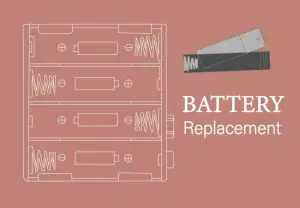
The first thing to do is to troubleshoot Kwikset batteries issues when your Kwikset lock is beeping .
When the batteries on your Kwikset lock are low, the lock will beep and the LED light on the lock will flash red.
If you hear the lock beeping or see the LED light flashing red, it is time to replace the batteries. Kwikset recommends using high-quality alkaline batteries for best performance.
Replacing Your Batteries
One of the most common causes of Kwikset beeping is low battery life. When the battery life is low, your lock will start to beep as a warning that the batteries need to be replaced. To replace your batteries, follow these steps:
Step 1: Remove the interior cover of your Kwikset lock
Step 2: Remove the old batteries
Step 3: Insert new batteries and make sure they are inserted correctly
Step 4: Reattach the interior cover of your Kwikset lock
If this does not resolve the issue, move on to the next step.
Step 2: Check the Lock’s Mechanism
Check the lock’s mechanism to see if it’s jammed or not working correctly. If the lock is stuck, try spraying a lubricant like WD-40 on the latch to see if it helps.
Clearing a Jammed Bolt

Another common cause of Kwikset beeping is a jammed bolt. When your bolt is jammed, your lock will beep to alert you of the problem. To clear a jammed bolt, follow these steps:
Step 1: Remove the interior cover of your Kwikset lock
Step 2: Turn the lock’s thumb turn to the locked position
Step 3: Using a pair of pliers, turn the lock’s bolt to the locked position. Lubricate the bolt with a silicone-based lubricant
Step 4: Reattach the interior cover of your Kwikset lock
Step 3: Check for Error Codes
Kwikset locks have a feature that produces specific beep patterns to indicate different types of errors. Check your lock’s manual for a list of error codes and the corresponding beep patterns.
If you hear an error code, try resetting the lock to see if it resolves the issue.
Step 4: Resetting Your Lock
If your Kwikset lock continues to beep after replacing your batteries or clearing a jammed bolt, you may need to reset Kwikset smart lock. To reset your lock, follow these steps:
Step 1: Remove the interior cover of your Kwikset lock
Step 2: Press and hold the lock button for 30 seconds. Make sure to maintain steady pressure throughout the duration.
Step 3: Release the reset button: Once you have held the reset button for the specified time, release it. The lock should beep again to indicate that the reset was successful.
Step 4: Reprogram the lock: After the reset, you will need to reprogram the lock to your desired settings.
Reattach the interior cover of your Kwikset lock
Step 5: Reconnecting The Lock To The Network:
If your Kwikset Smart Lock continues to beep even after a successful reset, it might be necessary to reconnect it to the network. Follow these steps to reconnect the lock:
-
- Check Wi-Fi connectivity: Ensure that your lock is within range of your Wi-Fi network and that your Wi-Fi signal is strong enough for the lock to connect. Verify that other devices are successfully connected to your network.
-
- Restart your Wi-Fi router: Sometimes, a simple router restart can resolve connectivity issues. Unplug your router from the power source, wait for a few seconds, then plug it back in.
-
- Reset the lock’s network settings: Similar to the lock reset process, you may need to reset the lock’s network settings. Typically, this involves pressing a combination of buttons or using the lock’s mobile app.
- Reconnect the lock: Once the network settings are reset, use the lock’s mobile app or enter your lock’s programming mode to reconnect it to the network. Follow the instructions provided by your lock’s manufacturer for the specific steps to reconnect the lock.
Related Post: To resolve this part read more on: Why my Kwikset halo goes offline
Step 6: Regular Firmware Updates:
In addition to regular maintenance, keeping your Kwikset smart lock up to date with the latest firmware is crucial for optimal performance. Firmware updates often include bug fixes and improvements that can address beeping issues. Follow these steps for firmware updates:
Why is my Kwikset lock not beeping when I push the buttons?
If the lock still does not beep, check to make sure that the lock is properly installed and that the latch bolt is functioning properly.
How do I turn off the beeping sound on my Kwikset lock?
First remove the battery pack.
Next, locate the program button on the lock’s interior assembly.
Press and hold the program button while reinserting the battery pack.
Continue to hold the button until the lock beeps twice.
Once you hear the two beeps, release the program button.
The lock should now be in silent mode.
What causes Kwikset locks to beep?
How do I know if my Kwikset lock needs a new battery?
Can I fix Kwikset lock beeping issues on my own?
Conclusion
Kwikset beeping issues can be frustrating, but they’re usually simple to troubleshoot and resolve. Understanding the reasons behind the beeping sound and taking preventive measures can help avoid encountering the problem in the future.
If you encounter any issues that you’re unable to resolve, consider reaching out to Kwikset’s customer service for assistance.