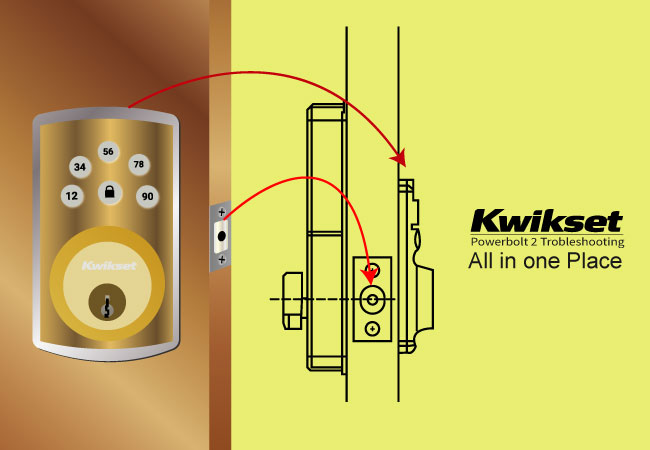Last updated on January 27th, 2024 at 12:53 pm
Are you experiencing some trouble with your Kwikset Powerbolt 2 locks? It will be worrying, and you may want to know how to troubleshoot your door lock, right?
If yes, then keep reading. Here we include all the troubleshooting guides you will find out handy for powerbolt 2 manual installation
Common Kwikset Powerbolt 2 problems include
- The lock button, lock-key is not working & unlocking them
- Not beeping, blinking red
- Battery replacement problem
- Factory reset problem
- Master resetting
- User codes enable issue
Unresponsive keypad, low battery, wrong installation or not working after the battery change, etc.
It is worrisome, but it has a quick and easy troubleshooting process.
What is Kwikset Powerbolt 2 ?
Kwikset Powerbolt 2 is an affordable 1-touch locking motorized and high-security deadbolt. It is a battery-powered intelligent smart lock that has an electronic keypad.
This door lock is easy to use, install, and program. You can enter your home with the personalized code without any trouble.
In addition, no one can break the lock without the code. So it ensures your peace and security.
What are the features of the Kwikset Powerbolt 2 deadbolt?
Kwikset Powerbolt 2 is an intelligent electronic deadbolt. It is famous and popular because of having some particular features. Such as:
- It is easy to use and install.
- It is a high-securitizing, innovative, and intelligent deadbolt.
- The programming of this lock is also easy.
- This lock has an auto-locking feature.
- The batteries are easy to replace or change.
- It has 1 access code.
- It has a long-duration battery.
- It has 6 user memory.
The parts of Kwikset Powerbolt 2 deadbolt:
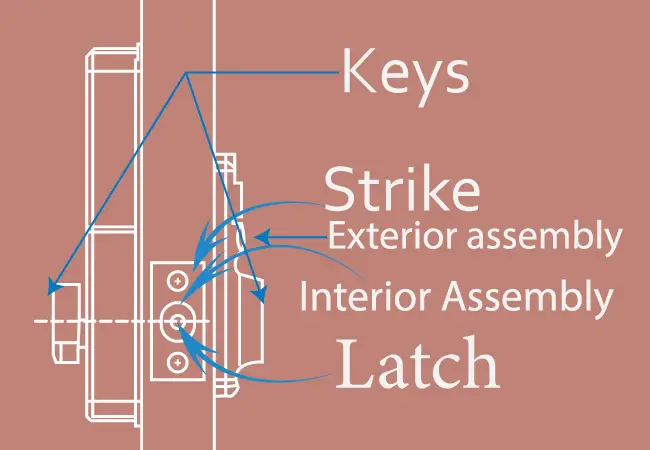
Latch:
This part comes with a strike plate that attaches to the door frames. We use it to close or open our doors.
Strike:
This strike plate allows the latch to slide over the door frames when you try to open or close the door.
Interior assembly:
The Kwikset lock contains a thumb and a battery case. The thumb button allows it to lock inside, and the battery gives the power of the whole lock.
Exterior assembly:
It includes a keypad and a lock handle. We use the keypad to enter the user code and the master code to enter the room.
Keys:
Every Kwikset Powerbolt 2 contains two keys. These keys help us to enter the room without the help of a keypad.
Kwikset Powerbolt 2 troubleshooting guidelines
Many people have questions about the Kwikset powerbolt 2 troubleshooting. They become worried about how they can solve their problem.
That is why we have mentioned here some common problems in Kwikset Powerbolt 2.
Don’t worry. We have also described how to troubleshoot these problems.
Why are the Kwikset powerbolt 2 locks not working?
There may be some reason behind your door locks not working. Such as:
- The batteries of the keypad lock are getting low.
- The batteries are not correctly installed.
- You may enter the wrong code while programming the lock.
- The lock jammed with any debris.
- Check the batteries of the keypad lock. Press and release the Lock button. If one or more lights come on, then it is good. But if there are no lights, it may die and needs to replace with a new one.
- Correctly install the battery.
- If the lock may be clogged by any dirt, clean it. Then try again.
kwikset powerbolt 2 won’t lock/unlock
Sometimes users forget the passcode of their lock. So they try with the wrong passcode. And that is why the Kwikset lock won’t lock
Even if you press the button before entering the user code or passcode, the Kwikset won’t unlock.
Enter the proper passcode or user code.
Enter the passcode, then press the button.

If the door unlocks yet, try with a key.
If you need more support, contact a locksmith.
Why is the Kwikset powerbolt 2 lock button not working?
There are some reasons why your Kwikset Powerbolt 2 lock button is not working. Such as:
- If the battery dies, the lock may not work and can’t lock or unlock the lock.
- If there are no user codes, the lock button is not working.
- When you don’t control the door-handing process, the button won’t work.
- When the battery is low, it will beep twice or three times, and the flash will blink red. At that time, replace the battery or change it with a new one.
- Enter at least one user code. Then try again and press the button to lock or unlock the door.
- Execute the door-handing method. Then observe the instructions from the installation guide.
How to unlock the Kwikset lock from outside?
If you lose the key, misplace it, or forget to take the keys with you, you can’t enter your own home.
In that situation, you may be unable to get the professional’s help. So here we include some tips so that you can unlock the Kwikset lock from the outside without a locksmith.
- You can use a screwdriver to unlock and open the door.
- You can also use a bobby pin. It should be thin and flexible. Yet, it would be a tricky process.
- You can try with a knife. Just insert it between the top of the keyhole and even the top of the existing lock. Now smoothly push down the dagger to unlock the lock.
- Now you can try with a bump key. It is a simple tool. You can insert it into the keyway. They bumped one or more pins by using a toothpick. It helps to unlock and open the door.
Why is The Kwikset Powerbolt 2 lock key not working?
If you don’t use the proper key, it may not work to unlock the lock. Even the key could be damaged, and the Kwikset lock’s key won’t work.
- Check if the key is wrong to use the right key.
- If the problem exists, use a new key to unlock the key again.
Does Kwikset lock locks automatically?
Yes, Kwikset powerbolt2 deadbolt locks have auto-lock features. After unlocking the door, this auto lock quality automatically re-locks the door again. But this quality is turned off by default.
How to enable or disable auto-lock?
- Keep the door open, and the Kwikset lock is unlocked.
- Enter the master code 0000.
- Press the lock button. You may hear one beep.
- Press 1-1.
- Press the lock button again. If successful, you will attend two beeps. If unsuccessful, you will hear three beeps. If it is, try again from stage 1.
Why is The Kwikset Powerbolt 2 lock key not working?
If you don’t use the proper key, it may not work to unlock the lock. Even the key could be damaged, and the Kwikset lock’s key won’t work.
- Check if the key is wrong to use the right key.
- If the problem exists, use a new key to unlock the key again.
What can I do if I forget the Kwikset Powerbolt 2 master code?
When you have forgotten the master code or user code of your Kwikset lock, you may do a troubleshooting the powerbolt 2.0 to program a new master code.
Even if the master code is not working, you need to reset it. So here is the guide on how to kwikset smart lock reset for your powerbolt model.
Kwikset powerbolt 2 programming after battery replacement
If you can’t install the battery correctly in your lock, the lock won’t work even after the battery change.
Moreover, when you replace Kwikset battery as you get to notify low battery warning, your Kwikset lock also won’t work.
let’s know how we can troubleshoot this problem.
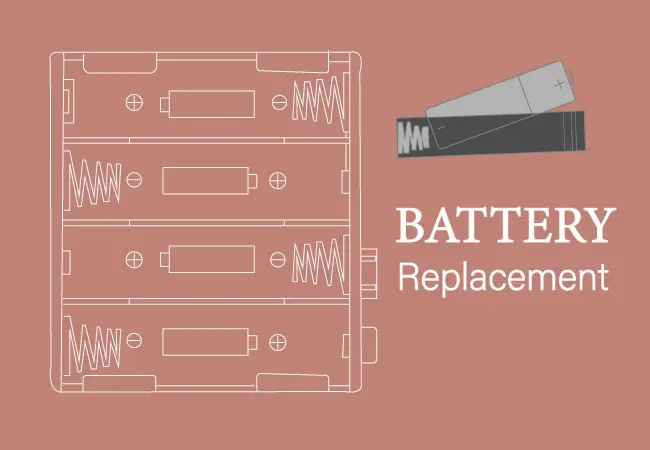
- Install the battery with its correct polarity. Check the battery. If it is not placed correctly, adjust the polarity(+ -).
- Check if you mix an old battery with new batteries and install it, you might have to change the old battery with a new one. Now try again.
- If you replace the battery despite getting a low battery warning sign, long press the program button and A button each time for 5 seconds. Then insert the batteries properly.
- If the problem is still present, you can completely restart the system. Then you will obtain the default settings.
You can find more info from Kwikset powerbolt 2 programming instructions
How do I know if my Kwikset powerbolt 2 battery is low?
Some low battery indicators help you to know if your Kwikset batteries are low.
Let’s get some hints:
- If your Kwikset batteries are getting low, the LED light on the inner side will flash or blink red.
- The lock may beep when the battery is getting low.
- Even the keypad will also flash red if the batteries are getting low.
How long should the Kwikset powerbolt 2 battery last?
You can use an AA alkaline battery in your deadbolt door lock. The battery may last up to 10 to 12 months.
Yet the battery life can change automatically depending on the door’s condition, weather conditions, the battery’s quality, and frequency of use.
Anyway, if the door is completely aligned and not facing any interference in locking or unlocking the doorway, then you won’t see Kwikset battery drain fast issue.
Why is my Kwikset Powerbolt 2 not retracting all the way?
There could be some common reason behind why my Kwikset door latch won’t retract. The problem mainly occurs with the door latch.

A damaged or broken spindle, misaligned strike plate, stacked debris, or a jammed door latch may be the cause of not retracting the latch all the way.
Even the battery may be dead, and the lock won’t retract.
So what can you do to solve this problem? Let’s read the bellowing guideline you can follow to retract or extend your Kwikset Powerbolt 2 lock again.
- First, take the key that comes with the locks. Then try manually to unlock the door lock with the key.
- Keep all the hinge screws tight. If the screws are loose, they might not extend or retract efficiently. If the Kwikset door lock installation is incorrect, it may create this problem.
- So take a screwdriver and tighten the loose hinge screws. Then make sure that the latch can go straight into the inner assembly.
- Spruce up the Kwikset door lock’s all elements if it is jammed. Cause of any debris, dirt, or tiny particles, the latch could be jammed. So it won’t retract as well. Therefore, clean the entire door knob. Read about why halo lock jammed issue to get more idea on it.
- After cleaning the door lock, you may need to lubricate it so that it would efficiently retract without so much force.
- If the spindle is loose, adjust it with the door latch. Rotate the thumb latch efficiently so that the spindle can align with the latch.
- Make sure the strike plate is misaligned with the latch. If so, you may need to install the lock properly to fit the strike with the latch.
- This problem may be due to the dead battery. So check the batteries before taking them if there is any trouble with the Kwikset Powerbolt 2 lock.
- If the problem still exists though you have done all the methods above, call a professional to get the best solution.
Why does my Kwikset Powerbolt 2 make a Clicking noise?
If some debris is attached to the locking instrument, it may make a clicking noise while turning the lock or unlocking it.
So, in that case, try the following tips before turning off the door panel.
How to clean the dirt to turn the lock
- Take some WD40 and spray it into both sides of the Powerbolt. Let it be for 1 hour or so more time. It will help to reduce any dirt or debris that causes the trouble, and the lock can’t move inside the lock cylinder(s).
- If there is still extra dirt, use a stiff wire brush to remove this debris.
- If the strike of the Powerbolt 2 is loose, it may response with the clicking noise. So take a screwdriver or Allen wrench to tighten the screw.
Why is my Kwikset Powerbolt 2 Not Beeping
If your Kwikset Powerbolt 2 locks are muted, they can’t beep during low battery indicators, programming, installation, or other system alerts.
So you need to unmute the muted lock to hear the beeps.
How to unmute the lock?
Ensure the door is open and the Kwikset lock is unlocked.
Enter your user code or master code.
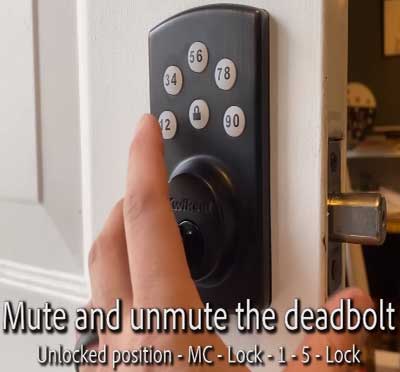
Push the lock button, and you will listen to one beep.
Now press 1-5 buttons.
Push the lock button again. If successful, you will hear two beeps at once. If unsuccessful, you will listen to three beeps. In that case, slowly repeat steps 1 to step 5.
Why is My Kwikset Powerbolt 2 Keypad Light Blinking Red?
Your Kwikset Powerbolt 2 keypad light flashing or blinking red indicates the battery is low. And even then, it is time to change or replace the batteries.
There could be some reason why your Kwikset lock beeps and keypad lights are blinking red. They are:
- Your Kwikset Powerbolt 2 locks should beep when you lock and unlock them.
- Even the lock will beep if it is jammed and as a warning for the low battery.
What does the beep mean for the Kwikset Powerbolt 2 locks?
The lock beeps indicate various system alerts. Such as:
- 1 Short beep means the movement of Lock/Unlock is successful.
- 1 Long beep means the programming is successful.
- 2 Long beep means your lock is Entering the Programming mode after pressing the programming button.
- 3 Short beep means the user code is not set yet, the setting is unsuccessful, and the user code is wrong.
- 4 Long beeps mean the door handle is not yet set.
- 5 Short beeps indicate the time out for programming mode.
- 10 Long beeps mean low battery alarm.
- 15 Short beeps mean three consecutive incorrect user code entries.
If you notice the red light after changing the batteries, there may be an error with the deadbolt lock.
Even it also happens due to the bellowing reasons:
• The master code setting is incorrect.
• The programming of the user code was incorrect.
• The user codes are not deleted properly.
If the keypad flashes green, it tells us the lock’s configuration is wrong. You may enter the incorrect passcodes or install the lock backward.
So re-enter the proper passcode and try again.
Why is My Keypad Light Blinking Red 15 times with 15 long beeps?
If you hear 15 long beeps and 15 red flashes, it indicates you entered three wrong passcodes or user codes.
If your Kwikset keypad light flashes red ten times with ten beeps, it also means that the battery is too low. You can let it as a low battery warning sign.
- Change the batteries.
- You must change all four batteries at once.
- Don’t mix old batteries with new batteries.
- You must use the AA alkaline battery for your door lock. It will be the best choice for your smart lock.
Kwikset Powerbolt 2 won’t beep 3 times
If your Kwikset lock beeps three times, it indicates low battery.
So if the lock won’t beep three times, your battery is not low. It is full of charge and in a good position.
Kwikset Powerbolt 2 beeps for 4 times:
When your door lock is beeping, it indicates various system alerts. When you hear four long beeps, it means the door-handling process isn’t set yet.
So owing to this problem, set the door handling process.
Why is my powerbolt 2 lock constantly beeping?
If the interior body remains disconnected from the exterior, your lock will be constantly beeping.
So, reduce the battery pack and reconnect the inner body with the outer part.
Even if you enter the wrong code, your lock may beeping all the time. In that case, you need to reset the Powerbolt 2 door lock.
If your Kwikset keypad light flashes red ten times with ten beeps, it also means that the battery is too low. You can let it as a low battery warning sign.
In addition, if you hear 15 long beeps and 15 red flashes, it indicates you entered three wrong passcodes or user codes.
Why is My Keypad Light Blinking Red 10 times with 10 beeps?
• Change the batteries.
• You must change all four batteries at once.
• Don’t mix old batteries with new batteries.
• You must use the AA alkaline battery for your door lock. It will be the best choice for your smart lock.
Why is my Kwikset Powerbolt 2 deadbolt constantly beeping?
If the interior body remains disconnected from the exterior, therefore, your lock may constantly beep.
Even if you enter the correct code, your lock may constantly beep. In that case, you need to reset the Powerbolt 2 door lock.
Since the problem is with assembling like I said interior assembly is disconnected from exterior part so remove the battery pack.
Try re-connecting the interior to the exterior afterwards, reinstall the battery pack. This will avoid constantly beeping problem
How to turn off the Kwikset lock beeping sounds?
Do you want to turn off the beeping sound? If yes, then let’s look at the process.
To turn off the Kwikset Powerbolt 2 beeping sound, follow these steps.
- First, remove the Kwikset battery cover.
- Press the Reset button three times.
- Then press each of the unlock buttons and even the number buttons.
- Now insert the battery again. You will hear one beep.
- Now install the battery cover.
- Check to see if it is fixed.
- If the lock doesn’t beep, it indicates the keypad is bad, and you have to replace it.
- If the lock keeps beeping, the power board is damaged, and you have to replace it.
When to factory reset Kwikset Powerbolt 2
You have to factory reset Kwikset lock due to some reason. Such as:
- If your lock’s keyless entry won’t work and open, you may need to reset your lock.
- You have forgotten your master code and need to replace or change it.
- If the Kwikset lock is not correctly installed, you may need to reset it to reinstall it.
Before resetting the lock, you should keep these bellowing things in mind. Such as:
- After completing the change Kwikset code, the default master code will be 0000.
- After completing the reset, the default user code will be 1234.
How do I master reset my Kwikset Powerbolt 2?
For master reset powerbolt 2.0, follow these steps below:
- Remove the batteries.
- Press the reset button three times and hold it for 5 seconds.
- Press all the buttons on the keypad in sequence.
- Press the lock button.
- Re-insert the batteries. At that moment, you will hear three long beeps.
- Ensure you have used the default master code(0000) to reset the door lock.
- To test the lock, enter the existing user code. The Kwikset lock should not work if the resetting is successful.
Does Kwikset lock locks automatically?
Yes, Kwikset powerbolt 2 deadbolt locks have auto-lock features. After unlocking the door, this auto lock quality automatically re-locks the door again. But this quality is turned off by default.
How to enable or disable auto lock?
Ensure the door is opened and the Kwikset lock is unlocked.
Enter the master code 0000.
Press the lock button. You may hear one beep.
Press 1-1
Press the lock button, again If successful, you will attend two beeps. If unsuccessful, you will hear three beeps. If it is, try again from stage 1.