Last updated on February 5th, 2024 at 06:06 pm
AIWIT doorbell is an amazing choice as it comes with so many sophisticated features. However, it gives us a hard time while using it.
They are:
- Wifi connectivity Issue
- Incorrect Mounting
- Power supply issue
- Issues while pairing with other device
- Firmware update issue
- Audio and video issue
- Battery life issue
- Software issue
If you are having trouble with the above problems or any one of them then this article will guide you to solve it right away!
Let’s jump in below
AIWIT doorbell problems Solving Guideline
We sort out some of the most common issues with your AIWIT doorbell. Now, we are going to show you how to fix them

1. Incorrect Mounting Leading To Poor Performance

This issue Leads to poor motion detection or inadequate camera angles.
To ensure peak performance, adopt these steps:
- The doorbell should be mounted at the recommended height of 4.5 to 5 feet off the ground.
- Ensure it has a clear view of your doorstep without any obstructions.
- Use a level tool during installation to mount the device perfectly straight, as even a slight tilt can affect the sensor’s efficiency.
2. AIWIT doorbell not connecting to Wifi

Power Fluctuations can damage your doorbell. So keep the power supply Stabilized with a voltage regulator or UPS to prevent damage from surges.
Due to the wifi problem you will face the Video feed isn’t working. Also for the slow wifi signal the doorbell chime won’t ring.
Users commonly encounter problems regarding audio and video quality are as below
- choppy video playback,
- poor audio reception,
- delayed feeds
- subpar night vision
Improving Choppy Video And Sound Transmission
A poor wifi signal disturbs smooth transmissions. Move your router closer to the doorbell or have a Wi-Fi extender to strengthen your wifi signal for the doorbell.
Additionally, reducing the resolution in your doorbell’s settings can help the video feed to run well.
Troubleshooting Tips for Wifi problem
- Unstable and weak wifi signals may cause wrong password and wifi connectivity issues.
- If your doorbell is too far away from your wireless router or you have some obstructions in between (such as walls, doors and even furniture) that reduce wifi signal strength.
- you may reposition your router or get a signal extender/repeater for your wireless router.
- The recommended distance between the router and doorbell is no more than 20-25 feet. So, try to keep the distance as low as possible.
- If you’ve changed your Wi-Fi password, name, or security settings you must update the change for your doorbell as well.
- AIWIT doorbell requires a 2.4 GHz wifi network and about 2 Mbps bandwidth to function properly. Make sure you’re on a 2.4 GHz network.
3. AIWIT DOORBELL keep saying entering pairing mode

- Download the AIWIT app on your device.
- Ensure both your mobile device and the doorbell are connected to the same Wi-Fi network.
- Follow the in-app instructions to complete the pairing process.
If any issue persists, a complete AIWIT Doorbell reset might be necessary before attempting re-pairing.
4. Overlooking Firmware Updates

If you skip your firmware updates, that can lead to unstable system performance and connectivity issues.
- Regularly check for firmware updates in the AIWIT app.
- Ensure updates install properly by keeping the doorbell charged during the process.
- Reboot the device post-update to ensure changes take effect smoothly.
A well-maintained device is less likely to encounter connection problems, so periodic checks and maintenance should not be overlooked.
5. Motion Detection And Alerts issues

In most cases, software malfunction causes motion detection and alert issues
- motion detection sensitivity issues,
- false alarms issues,
- missed notifications issues. Delayed Alerts
- Lack of Notifications
- Inconsistent Motion Detection
| Problem | Solution |
| Delayed Alerts | Restart your AIWIT Doorbell and router to refresh the connection. |
| Lack of Notifications | Ensure your app is updated to the latest version. If up to date, try reinstalling the app. |
| Inconsistent Motion Detection | Perform a factory reset on the doorbell, which is often a last resort to fixing persistent software problems. |
If the above-suggested steps do not resolve the issue, it may be time to seek the assistance of your AIWIT doorbell customer service.
6. Adjusting Sensitivity Settings For Optimal Performance

You can adjust the motion detection sensitivity to three different levels.
- Access the AIWIT app settings. Navigate to the motion detection section.
- Select ‘Adjust Sensitivity’ to customize motion detection activity.
- Experiment with the setting of different levels and reduce unnecessary alerts.

1. High Level: Records and notifies you about every motion. Shortest battery life.
2.Medium Level: Records and notifies you about motion less
often. Standard battery life.
3. Low Level: Records and notifies you about motion even less
often. Maximum battery life.
7. Receiving False Alarms And Missed Notifications
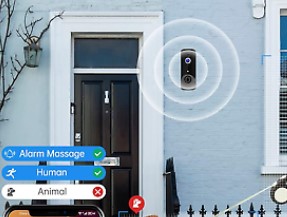
False alarms and missed notifications are very annoying. To troubleshoot this issue:
- Check the AIWIT Doorbell’s placement—make sure your doorbell is not facing a busy street or a place with frequent movement.
- Update your activity zones to exclude areas that commonly trigger false alarms.
- Reset the motion detection feature from the app to clear any errors when the app not working
- If problems continue,contact AIWIT support for a more in-depth resolution.
8. Audio And Video Quality Issues

Dealing With Delayed Feeds And Syncing Problems
These issues create problems at capturing real-time videos.
Resetting your device can start a new connection anew, possibly resolving any synchronization delays or issues
Strategies For Enhancing Night-vision Capability
For boosting your AIWIT Doorbell’s night vision, first clean the camera lens to remove any obstructing dirt or smudges.
Adjust the camera angle to avoid any reflective elements that can disturb night vision. Additionally, adding external lighting can enhance the camera’s visibility under low-light conditions without overburdening the night vision feature.
9. Aiwit doorbell cloud storage not working

Users find issues like lost video clips and inaccessible data in the cloud storage.
Few advices are given below to stay out of these issues
- Check your subscription status: Ensure your cloud storage service is active.
- Login issues: Verify your app credentials and login in again if needed.
- App updates: Maintain the latest version of the AIWIT app for optimal performance.
- Device compatibility: Confirm whether your doorbell’s firmware is compatible with your storage options.
- Contact with the customer support of your doorbell to resolve issues that persist.
11. Battery Life Issues

Doorbell batteries draining faster than expected is another vital problem.
To Prolong your doorbell battery life here are our strategies to follow:
- Adjust motion sensitivity: High sensitivity settings can use up the battery too fast. So, adjust the motion detection settings to your needs.
- Adjust notification frequency: Excessive alert notification can cause battery depletion faster. Customize alert function sensibly.
- Firmware updates: Ensure your AIWIT doorbell’s software app is always up to date.
- Use recommended power source: Make sure that the sufficient power supply is ok to your await doorbell.
These measures not only conserve battery life but also improve the overall functionality of your doorbell.
Replacing And Maintaining Doorbell Batteries
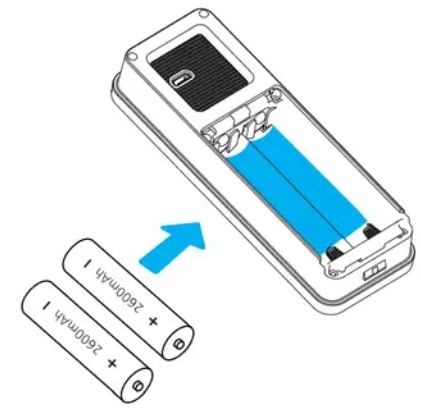
To keep your Aiwit doorbell operational at all times, regular battery maintenance is essential. Here’s a step-by-step guide to replacing and maintaining your doorbell’s batteries:
- Check battery type: Confirm the kind of batteries your Aiwit model requires and purchase the correct replacements.
- Safety first: Before proceeding with battery replacement, turn off the power source to ensure a safe environment.
- Access battery compartment: Open the doorbell casing carefully to access the battery compartment.
- Replace batteries: Swap out the old batteries with new ones, adhering to proper polarity.
- Test functionality: After replacing, test the doorbell to confirm that it’s functioning correctly with the new batteries.
Remember that maintaining the battery contacts clean and dry and storing spare batteries properly are equally important to prevent power-related issues.
