Last updated on December 2nd, 2023 at 01:32 pm
When you get to see that your Schlage lock is blinking red then you will find out a few reasons.
The first and foremost cause to make Schlage blinking red X is due to low battery condition.
Afterward, some pitfalls would be like you have found the wrong programming on Schlage lock alongside the wrong user code.
No worries, in this article, I will let you know how to troubleshoot Schlage lock so you won’t get to see the blinking red light on your lock.
How to troubleshoot why is my Schlage lock blinking red

Follow every problem or issue and learn how to troubleshoot it from below:
Low Battery:

When your Schlage lock is blinking red, it indicates a low battery level.
The blinking red light serves as a warning that the batteries powering the lock are running low and need to be replaced. It’s essential to address this promptly to avoid being locked out due to completely drained batteries.
Yes, you can check the battery level on your Schlage lock by following these steps:
a. On the keypad, press the Schlage button to wake up the lock.

b. Enter your programming code (if set) or press the number key and then the Schlage button.
c. The lock will indicate the battery status through a series of beeps or by showing a specific pattern of lights on the keypad.
To replace the batteries on your Schlage lock, follow these steps:
a. Locate the battery compartment on the interior side of the lock, typically underneath the keypad or lock housing.
b. Use a screwdriver to remove the screws securing the battery compartment cover.
c. Take out the old batteries and dispose of them properly.
d. Insert new, fresh batteries into the compartment, making sure to observe the correct polarity (+ and -).
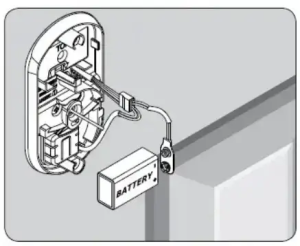
e. Reattach the battery compartment cover and secure it with the screws.
Note: In some cases, the blinking red light may persist even after replacing the batteries. This could be due to poor battery contacts within the lock. Over time, dirt, dust, or corrosion can accumulate on the battery terminals, disrupting the electrical connection. Let’s know more!
Why is My Schlage Lock flashing Red after battery change?

If your Schlage lock is blinking red even after you have replaced the batteries, there could be a few reasons for this issue:
- The new batteries are not installed properly.
- The battery contacts are poor within the lock.
- the new batteries you used may be defective or drained.
- After changing the batteries, the lock may need to reset itself.
How to troubleshoot your Schlage Lock Blinking Red after a battery change?
- If the batteries are not installed properly, the lock may not receive power even with fresh batteries. So, ensure they are inserted with the correct polarity (+/-).
- Sometimes, the battery contacts inside the lock may be dirty or bent. Then it prevents proper electrical contact with the batteries.
In such cases, try cleaning the battery contacts. Even, gently bend them back into place to ensure a good connection.
- Although rare, the new batteries you used may be defective or drained. Try using a different set of fresh batteries.
- After changing the batteries, the lock may need to reset itself to recognize the new power source.
Give it a few minutes after battery replacement to see if the red blinking light stops on its own.
Firmware Update in Progress
Schlage periodically releases firmware updates to improve lock performance and security.
If your Schlage lock is in the process of receiving and installing a firmware update, it may display a blinking red light.
Incorrect Entry Attempts
A security measure employed by many electronic locks, including Schlage, is the automatic locking feature.
If someone tries to enter an incorrect code multiple times, the lock will enter a temporary lockdown mode, indicated by a blinking red light.
Mechanical Jam or Blockage
A blinking red light can also be triggered by a mechanical jam or blockage in the lock’s bolt mechanism.
If the bolt is unable to extend or retract properly, the lock detects an issue and displays a red light.
Factory Reset in Progress
Performing a factory reset on your Schlage lock can also cause the red light to blink during the reset process.
This is usually done when troubleshooting issues or setting up the lock from scratch.
Tampering or Forced Entry Attempt
Schlage locks are designed to be highly secure, and they have built-in tamper detection mechanisms.
If someone tries to tamper with the lock or force it open, the red light may blink as an alert.
Network Communication Issues
If your Schlage lock is integrated into a smart home network or connected to a hub, a blinking red light could indicate communication problems between the lock and the network.
Why is My Schlage Lock Blinking Red and won’t unlock?
If your Schlage lock battery is dead or you may type the wrong user code and try to unlock your door, in this situation, you can’t do that.
Not only that, if the battery installation is not correct, the battery contact is dirt or bent, and even if there are physical obstructions or jams around the bolt or locking mechanism, your lock flashes red.
In that case, you can’t open your door.
How to troubleshoot?
- Enter the correct access code to unlock the door.
- Install fresh and new batteries and ensure their correct polarity. Then try again to open the door.
- Clean any obstructions around the locking mechanism or inside the battery contacts.
- Keep the firmware updated.
- Try performing a factory reset on the lock (if applicable).
Why is My Schlage Lock Blinking Red X?

When your Schlage lock is blinking red X, it indicates some issues. It is blinking red x because:
- The battery is low and needs to be replaced.
- You may enter an incorrect access code. That’s why the lock flashes a solid red X.
Schlage lock the wrong code too many time:

If you enter the wrong code too many times on a Schlage lock, it may trigger a security feature known as “lockout” or “penalty lockout.”
Here’s what normally happens when the wrong code is entered multiple times:
- Entering the wrong code multiple times(4-6 times) triggers “lockout” on Schlage locks.
- During the lockout, the keypad is disabled and the lock doesn’t respond to code entries.
- Wait for the lockout period to expire (usually a few minutes to an hour).
- Use the master code (if available) or a physical key to unlock the door during the lockout.
- Perform a factory reset if you cannot unlock the lock after the lockout period.
Why is My Schlage Lock Blinking Red 3 times?
If your Schlage lock is blinking red three times, it is likely indicating a specific issue or status related to your lock.
Yet it will obviously vary depending on the lock model. But in many cases, three red blinks commonly indicate the following:
Low Battery Warning:
The most common reason for a Schlage lock to blink red three times is to signal a low battery warning.
This means the lock’s batteries are running critically low, and you need to replace them as soon as possible.
After replacing the batteries, the red blinking light should stop.
How to open a Schlage lock with a dead battery and no key?

Do you want to learn a way you can try to open your Schlage lock with a dead battery and no key?
In that case, you can open your door by using a screwdriver in your emergency.
We have already written an article about this topic. You can read it to open your door lock when the battery will be dead.
But before trying this, follow the below steps to open your door when the battery is dead and you haven’t any key.
Using an External Power Source:
Some Schlage locks have an external power port on the outside portion of the lock.

You can temporarily connect a 9V battery or an external power supply to the port. It will provide enough power to allow you to enter the access code and unlock the door.
If you haven’t a physical key and the lock doesn’t contain a keyhole, you can find the external power source.
Then try the process for your Schlage touch lock known as the battery jump process:
- Gently put the alkaline 9V battery to the contact points at the bottom of the lock. You will get the contact points below the lock’s touchscreen.

- Now wait until you notice 1 red light and then three green lights. Then, the lock will beep 3 times.
- Enter the correct access code.
- Turn the bolt and rotate it counterclockwise direction to unlock the door.
- Finally, replace the battery and try to unlock the door.

Using the Emergency Key Override (For Some Models):
Some Schlage electronic locks have an emergency key override feature. If your lock has this option, follow the below override process:
Emergency Key Override Procedure:
Locate the Keyhole: Look for a small keyhole on the exterior side of the lock. You get it usually near the handle or just below the keypad.
Use the Emergency Key: Insert the emergency key that came with your Schlage lock into the keyhole.
Turn the Key: Turn the key in a clockwise direction (to the right) to unlock the door.

Contact a Locksmith
If you have exhausted all options and cannot open the lock yourself, consider contacting a locksmith.
They have the tools and expertise to handle such situations and can help you gain access to your home.
What type of batteries does my Schlage lock require?
The type of batteries needed for your Schlage lock may vary depending on the specific model. However, most Schlage electronic locks typically use four AA alkaline batteries. It’s crucial to use high-quality batteries to ensure optimal performance and longer battery life.
Can I still use my Schlage lock if the battery is dead?
If the battery in your Schlage lock is completely dead and you are unable to access the lock, you can use a physical key (if your lock has a key cylinder) to unlock the door manually. Schlage locks with keypads usually have a key override option. Remember to keep a spare key in a secure location in case of emergencies.
