For the Signstek Yl-99, common troubleshooting steps involve resetting the lock and checking batteries. Ensure the door lock codes are correctly set up for operational functionality.
Troubleshooting the Signstek Yl-99 digital door lock often requires a straightforward approach to resolve common issues.
Owners might encounter challenges such as keypad malfunctions, lockout problems, or power failures.
Addressing these faults typically involves inspecting the battery life, ensuring proper code entry, and resetting the device to its factory settings when necessary.
How to troubleshoot Signstek Yl-99 smart lock

When it comes to the Signstek YL-99 digital door lock, users may occasionally face technical glitches that impair its functionality. Grasping the common issues and basic troubleshooting steps can swiftly turn frustration into relief.
Power Issues: Battery And Charging Troubles
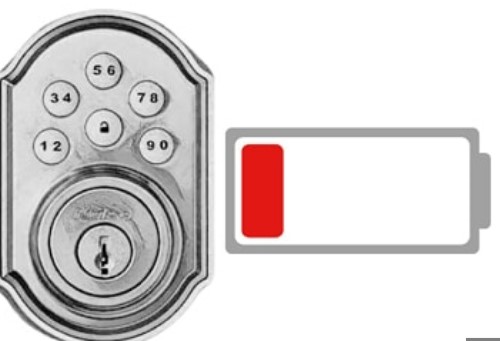
Power issues can render your Signstek YL-99 inoperative, leaving you locked out or jeopardising security. Noteworthy indicators include a dim keypad light or a non-responsive lock.
Begin with the basics: examine the batteries. Are they inserted correctly? Do they need replacement? Use high-quality alkaline batteries for optimal performance.
- Replace the batteries: If issues persist despite proper installation, swap them out for a fresh set.
- Check battery terminals: Corrosion or residue can disrupt battery performance. Gently clean connections using a cotton swab and rubbing alcohol.
- Inspect for loose connections: Make sure all battery connections are secure and intact.
Keypad Problems: Unresponsive Or Erratic Behaviour
The Signstek YL-99’s keypad is the gateway to your lock’s functionality. If it exhibits unresponsiveness or erratic behaviour, try these steps:
- Reset the keypad: Locate the reset button (often inside the door) and follow the manual’s instructions to reset.
- Ensure cleanliness: Dirt or debris on the keypad can cause issues. Clean the keypad gently but thoroughly.
- Examine for wear and tear: Over time, keys may wear out. If certain keys are unresponsive, the keypad might need replacement.
Lock Mechanism Failures: Jamming And Misalignment
A jammed or misaligned lock mechanism in your Signstek YL-99 can be disconcerting. Address this by:
Checking alignment: Make sure the bolt aligns properly with the strike plate on the door frame.

Lubricating: Apply a graphite-based lubricant to ease movement and prevent jamming.
Inspecting for obstructions: Clear any debris or obstruction that may be causing the jam.
Connectivity Concerns: Remote Control And Wireless Challenges
Connectivity is crucial for remote access and control of your Signstek YL-99. If your remote or wireless connections falter, initiate these steps:
- Check battery: A weak battery might lead to poor signal strength. Replace if necessary.
- Re-establish connections: If the wireless connection is unstable, re-pair the lock with your remote or wireless system following the user manual guidelines.
- Eliminate interference: Ensure there’s minimal interference from other wireless devices that could affect connectivity.
Error Codes And Warning Signals
Your Signstek YL-99 communicates through error codes and warning signals. Recognizing what each signal stands for is the first stride towards problem-solving.
Reset Procedures For Signstek Yl-99
Resetting your lock can often resolve unexplained glitches. Begin by removing the battery cover and pressing the reset button. If the issue persists, a factory reset may be necessary. Hold the reset button for ten seconds to restore the lock to its default settings.
Firmware Updates And Technical Glitches
Firmware issues might cause your lock to act up. To address this:
- Connect the lock to a power source.
- Access the firmware update section in the user interface.
- Install the latest firmware version following on-screen instructions.
Ensure your lock’s firmware is up-to-date to prevent technical glitches.
Maintenance And Care Best Practices
Understanding the importance of maintenance and care best practices for your Signstek YL-99 electronic lock is crucial in ensuring it operates flawlessly year after year. Just like any sophisticated device, an electronic lock requires attention to keep running smoothly. In this section, we dive into a few key areas that help preserve the integrity and functionality of your device. From setting up a regular maintenance schedule to cleaning and preventive measures, follow these guidelines to extend the life of your Signstek YL-99.
Regular Maintenance Schedule For Prolonged Life
Adhering to a regular maintenance schedule is essential. It not only ensures the optimal performance of the Signstek YL-99 but can also significantly extend its lifespan. Here’s a simple guide to maintain your electronic lock:
- Monthly: Check the battery levels and replace them before they drain completely.
- Quarterly: Inspect the lock for loose screws or hardware and tighten as necessary.
- Bi-annually: Conduct a comprehensive check for any firmware updates to ensure the lock is running the latest version.
Appropriate Cleaning Methods For Electronic Locks
Maintaining the cleanliness of your Signstek YL-99 is not only about aesthetics; it’s also about functionality. Dust and debris can interfere with the electronic components and lead to malfunctions. Use the following methods to keep your lock shining and in peak condition:
- Turn off the lock before cleaning to avoid any electrical issues.
- Use a soft, damp cloth to gently wipe the surface of the keypad and lock.
- Avoid abrasive cleaners or chemicals that can damage electronic components.
- Use a dry, soft-bristled brush to remove any dust from crevices.
Preventive Measures To Avoid Future Issues
Prevention is better than cure, and this holds true for maintaining electronic locks. A few strategic preventive measures can save you from headaches down the road:
| Preventive Measure | Benefit |
| Ensure proper installation | Reduces the risk of mechanical failures |
| Use high-quality batteries | Increases battery life and reliability |
| Regularly update personal codes | Enhances security and prevents unauthorized access |
| Avoid physical damage | Preserves the structural integrity of the lock |
Related Post you may read: Turbolock Yl-99 Troubleshooting
Conclusion
Navigating the complexities of the Signstek YL-99 can initially seem daunting. With the insights from our troubleshooting guide, overcoming common lock issues is simplified. For continued smooth operation, remember to perform routine checks and maintenance. Your security and satisfaction remain our top priority, leading to a safer and more convenient home environment.
