Last updated on August 16th, 2023 at 10:45 am
Welcome to my comprehensive troubleshooting guide for resolving issues related to Schlage BE365 not working properly.
We understand the frustration and inconvenience caused by this problem, and we are here to help you overcome it. For some common problems of Schlage Lock I’ve written a seperate post on Schlage lock troubleshooting what you can also read.
In this guide, we will walk you through the most common causes and provide step-by-step guide to perform your Schlage BE365 troubleshooting steps.
Schlage BE365 Troubleshooting
Before we delve into the troubleshooting steps, it is crucial to understand the potential reasons behind the Schlage BE365 not engaging properly.
By identifying the root cause, you can implement the most appropriate solution for your specific situation. Here are some common factors that may contribute to this issue:
Misalignment of the Door and Strike Plate: One possible reason for the Schlage BE365 not engaging properly is the misalignment between the door and the strike plate. This misalignment can prevent the bolt from extending fully into the strike plate, leading to difficulties in locking or unlocking the door.
Worn or Damaged Components: Over time, the internal components of the Schlage BE365 can wear down or become damaged.
This wear and tear can result in improper engagement of the lock mechanism, making it challenging to operate the lock smoothly.
Incorrect Installation: Improper installation of the Schlage BE365 can also cause engagement issues.
If the lock is not installed according to the manufacturer’s instructions, it may not function as intended, leading to problems with engaging the lock mechanism.
How to Fix Schlage BE365 Not Engaging:
Now that we have outlined the possible causes, let’s proceed with the troubleshooting steps to resolve the issue with Schlage BE365 not engaging properly. Follow these instructions carefully, and you will be on your way to restoring the smooth operation of your lock:
Step 1: Check for Misalignment
Inspect the door and strike plate alignment. Look for any visible gaps or misalignment between the door and the strike plate.
If misalignment is detected, use a screwdriver to adjust the strike plate accordingly.
Loosen the screws holding the strike plate in place and shift it slightly to align with the door’s latch. Tighten the screws once the alignment is corrected.
Step 2: Lubricate the Lock Mechanism
Apply a high-quality graphite lubricant to the lock mechanism. Graphite lubricants are specifically designed for locks and provide smooth operation without attracting dust or debris.
Insert the lubricant into the keyway and on the bolt mechanism itself. Be generous but ensure you do not oversaturate the components.
Test the lock by turning the bolt manually to distribute the lubricant evenly.
Step 3: Inspect and Replace Worn Components
Examine the internal components of the Schlage BE365 for signs of wear or damage, such as bent pins or worn springs.
If any components appear worn or damaged, contact a professional locksmith or the Schlage customer support team to obtain replacement parts.
Follow the manufacturer’s instructions to replace the worn components with new ones.
Step 4: Verify Correct Installation
- Review the installation instructions provided by Schlage to ensure the lock is correctly installed.
- Pay close attention to the alignment of the strike plate, the position of the latch, and the orientation of the lock cylinder.
- If you suspect incorrect installation, consider seeking assistance from a professional locksmith or reinstalling the lock following the manufacturer’s guidelines.
Schlage be365 won’t unlock

If your Schlage BE365 electronic keypad deadbolt is not unlocking, there are several steps you can take to troubleshoot the issue:
Check the Battery:
Ensure the lock has fresh batteries installed and that they are properly inserted. Weak or depleted batteries can cause the lock to malfunction. Replace the batteries with new ones and try unlocking the door again.
Verify the Access Code:
Double-check you are entering the correct access code to unlock the door.
Check the Keypad:
Clean the keypad surface with a soft, dry cloth to remove any dirt, dust, or debris that may be obstructing the buttons.
Also, ensure the keypad buttons are lighting up when pressed. If the buttons are not illuminating, it could indicate a battery issue or a malfunction.
Realign the Bolt:
Ensure the bolt is correctly aligned with the strike plate on the door frame. If it is misaligned, adjust it accordingly.
A misaligned bolt can prevent the deadbolt from retracting or extending properly.
Lubricate the Lock:
Apply a small amount of graphite or dry lubricant to the bolt mechanism to ensure smooth operation.
Sometimes, a sticky or jammed bolt can cause the lock to not unlock properly.
Reset the Lock:
If none of the above steps work, try resetting the lock to its default settings.
To do this,
- Remove the batteries.
- Press and hold the Schlage button on the keypad for about 5 seconds.
- Then reinsert the batteries.
This will reset the lock to its factory settings. You may need to reprogram it with your desired access code.
Schlage be365 lock not working after battery change
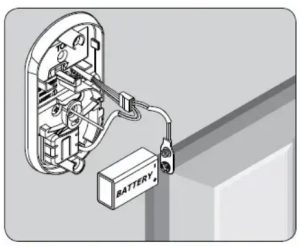
If your Schlage BE365 lock is not working after a battery change, there are several potential reasons for this issue. Let’s get some troubleshooting steps:
Double-check that the batteries are inserted in the correct orientation. Ensure the positive (+) and negative (-) ends of the batteries align with the markings inside the battery compartment.
Keep using high-quality batteries. Low or dead batteries might not provide enough power to operate the lock properly.
Dust or corrosion on the battery contacts can interfere with the electrical connection. Use a cotton swab or a soft, dry cloth to clean the battery contacts inside the battery compartment.
Try resetting the lock to its default settings.
Check Keypad Lighting. If the keypad buttons do not illuminate when pressed, it could indicate a battery issue or a malfunction in the keypad’s lighting system. Ensure the batteries are correctly inserted and have enough power.
After changing the batteries, the lock might require you to re-enter the access code. Reprogram the lock with your desired access code to see if it resolves the issue.
If the lock has a wired connection for power, check the wiring to ensure it’s secure and undamaged.
Schlage be365 key not working

It’ll be frustrating if your Schlage key isn’t working properly. But don’t worry, here is some probable checking and fixing method you can try to resolve this issue:
- Ensure you are using the correct physical key for the lock. Schlage locks often come with multiple keys. It’s possible that you might be using the wrong one.
- Check the key for any signs of damage or wear, such as bent or broken teeth.
- Apply a small amount of graphite or dry lubricant to the keyhole. Sometimes, dust or debris can accumulate inside the keyhole. It will prevent the key from turning smoothly.
- Make sure you are inserting the key all the way into the keyhole. Wiggle the key gently to ensure it is fully seated. Then try turning it again.

- Inspect the keyhole for any foreign objects or debris. Use a flashlight if needed to get a better view inside the keyhole.
- If you have multiple keys, try using a different one to see if the issue is specific to that particular key.
- If your lock has electronic components and uses batteries, ensure the batteries are not depleted or weak.
Schlage be365 Key Override
Key override in your Schlage lock is used in emergencies. When your lock has an electric keypad, batteries are dead, or forget the access code, you can use a physical key to unlock the door.
The Schlage BE365 lock has a key cylinder. it’s located on the exterior side of the deadbolt, just below the keypad. It looks like a traditional keyhole.
Anyway, how to use your key override to unlock your door?
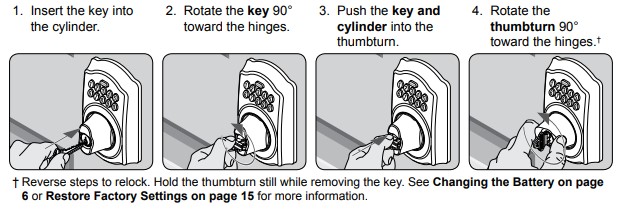
- Insert the provided physical key into the key cylinder.
- Turn the keys 90 degrees toward the door hinges.
- Push the key and cylinder into the lock thumb turn.

- Turn it again in 90 degrees direction. This action will retract the deadbolt. It allows you to unlock the door without using the keypad.
Schlage be365 lock Override
You can override your Schlage lock in case of disabling the lock keypad. If the keypad is damaged or you don’t want to use it anymore, perform the lock override process.
After disabling it, you need a physical key to unlock or lock the door.
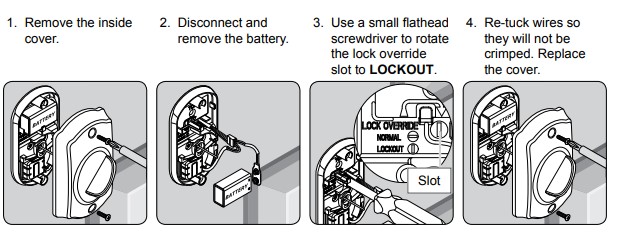
- Take the inside cover out from the lock.
- Now disconnect and take off the battery.
- Take a small flathead screwdriver and use it to turn the lock override slot to the Lockout.
- Reconnect the cables to avoid crimping.
- Now re-insert the inside cover.
Schlage be365 keypad not working

If you’re facing issues with the Schlage BE365 keypad not responding, follow these steps:
- Ensure that the lock is properly installed and aligned.
- Check the battery level to ensure it’s not depleted.
- Clean the keypad to remove any dirt or debris that may hinder functionality. Check the keypad for any stuck or jammed buttons. Gently press each button to see if they respond properly.
- Perform a factory reset on the lock and reconfigure it.
- If none of the above steps work, it’s possible that the keypad itself is faulty and needs replacement.
Inconsistent Keypad Backlighting

If you notice that the keypad backlighting is inconsistent or not functioning as expected, try the following:
- Adjust the brightness settings through the lock’s programming menu.
- Replace the batteries if they are running low.
- Inspect the connections between the keypad and the lock to ensure they are secure.
Keypad Buttons Sticking
If the keypad buttons are sticking, impeding smooth operation, follow these steps:
- Clean the keypad buttons using a mild solution of water and soap, then dry them thoroughly.

- Check for any physical obstructions that may be causing the buttons to stick.
- If the issue persists, consider contacting Schlage customer support for further assistance.
Keypad Buttons Not Registering
If you’re encountering issues with the keypad buttons not registering, try the following troubleshooting steps:
- Ensure that you’re pressing the buttons firmly and directly.
- Clean the keypad and buttons to remove any dirt or debris.
If the problem persists, recalibrate the keypad by performing a factory reset.
Schlage BE365 lock just spins
Sometimes smart deadbolt locks do not turn on smoothly. I might face the same issue.
If you’re facing difficulties turning the deadbolt on your Schlage BE365 lock, try these troubleshooting steps:
Check for any debris or obstructions in the deadbolt mechanism and clean it if necessary.
Lubricate the deadbolt with a recommended graphite-based or silicone-based lubricant.

Verify that the lock is properly aligned with the strike plate and adjust if needed.
Still, stuck in the problem? Then read- Schlage lock keeps spinning troubleshooting
Misalignment or Jamming of Deadbolt
If the deadbolt is misaligned or jammed Schlage lock, follow these steps to resolve the issue:
Inspect the deadbolt and strike plate for any misalignment or obstructions.

- Tighten any loose screws on the lock and strike plate.
- Lubricate the deadbolt mechanism with a suitable lubricant.
- If necessary, adjust the strike plate to align with the deadbolt.
Keyway Jamming or Key Insertion Issues
If you’re experiencing keyway jamming or difficulties inserting the key into the Schlage BE365 lock, try the following:
- Clean the keyway and the key with a mild solution of water and soap, then dry them thoroughly.
- Lubricate the keyway and key with a graphite-based lubricant.

- If the issue persists, consider contacting Schlage customer support for further guidance.
Troubleshooting Alerts and Error Messages
If you encounter an “Invalid User Code” error on your Schlage BE365 lock, take the following steps:
- Ensure that you’re entering the correct user code and that it hasn’t been changed inadvertently.
- Verify that the user code you’re using is assigned to a valid user.
- If necessary, reprogram the user code following the lock’s programming instructions.
If your Schlage BE365 lock’s alarm behavior is inconsistent or not functioning as expected, try these troubleshooting steps:
- Review the lock’s programming menu to ensure that the alarm settings are correctly configured.
- Check the battery level as low battery power can affect alarm functionality.
- Perform a factory reset on the lock and reconfigure the alarm settings.
If you’re encountering difficulties with resetting your Schlage BE365 lock, try the following:
- Check the lock’s user manual for specific reset instructions.
- Verify that you’re following the correct procedure for resetting the lock.
- If the problem persists, contact Schlage customer support for further assistance.
Schlage be365 Programming Troubleshooting

Check out the turn lock configurations first. Once you’re done with the battery dead replacement process or if it sounds like the battery is okay with your lock then I will recommend you to check out the turn lock feature configurations under the programming configurations whether it is functioning or not.
Well, checking out the tunnel features is very easy. However, if it is accidentally turned off then the Schlage lock won’t engage.
So here all you need to do is to enable the Schlage lock feature that’s why this will sound perfect and start working perfectly.
If you want to enable the features you need to use your personal code. We can see the programming of the Schlage lock.
The cylinders remain in fine and steady condition. Hence the damaged cylinders will make the scratch lock won’t engage.
To program or reprogram the Schlage BE365 electronic deadbolt, it’s essential to enter program mode successfully.
If you’re encountering issues with this step, follow these instructions:
- Ensure that the lock is unlocked before attempting to enter program mode.
- Press the Schlage button on the keypad.
- Enter the programming code followed by the “#” key.
- If the lock emits three long beeps, it indicates that you have successfully entered program mode. If not, repeat the process.
If you’re having trouble programming user codes or experiencing code-related malfunctions, try the following steps:
- Verify that you are using the correct programming code and following the programming instructions precisely.
- Ensure that each user code is unique and not previously used.
- If you encounter an error during programming, reset the lock to factory defaults (explained in the next section) and attempt programming again.
Resetting the lock to its factory default settings can resolve programming issues and allow you to start fresh. Here’s how to perform a factory reset:
- Disconnect the battery from the lock.

- Press and hold the Schlage button on the keypad.

- While holding the button, reinsert the battery pack.
- Release the button and wait for the lock to emit a long beep, indicating a successful reset.
Schlage be365 factory reset not working:
What can you do if the above factory resetting isn’t working in your Schlage smart lock?
Here are the basic steps you can try in that case:
- First, ensure you are following the correct factory reset procedure as outlined above or the user manual.
- If it is not the case, check the batteries. Weak or depleted batteries might prevent the factory reset from taking place. Replace the batteries with fresh ones and try the reset procedure again.
- The factory reset may not work due to the malfunction of the keypad. Clean the keypad and ensure the buttons are responsive.
- If the locking mechanism is jammed or obstructed, the factory reset might not work. Check for any physical obstructions or misalignments. Address them before attempting the reset again.
- Finally, keep the firmware updated to prevent this issue.
Conclusion
In this comprehensive troubleshooting guide, we have provided you with detailed steps to resolve various issues that may arise with the Schlage BE365 electronic keypad lock. By following these troubleshooting procedures, you can ensure the optimal performance and functionality of your lock.
