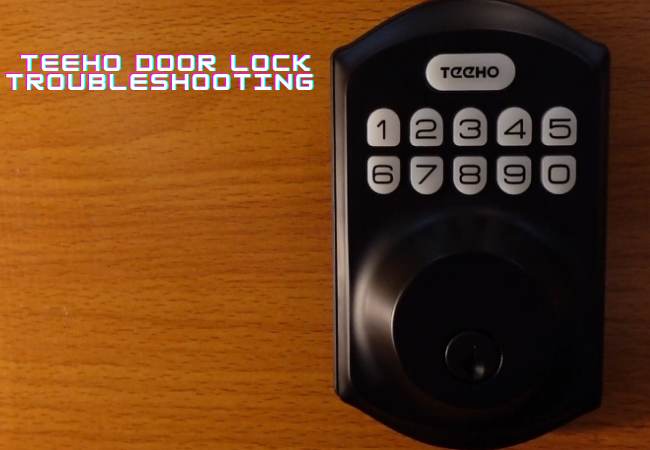Last updated on November 3rd, 2023 at 09:19 pm
Teeho door lock troubleshooting involves addressing common issues like battery problems, programming errors, and connectivity issues. Having trouble with your Teeho door lock?
Before you call a locksmith, try troubleshooting the problem yourself. Understanding some common issues and their solutions can save you time, money, and inconvenience.
We will explore the most common problems that can occur with Teeho door locks and provide step-by-step solutions to get your lock working smoothly again.
Whether it’s a battery issue, a programming error, or a connectivity problem, with the right approach, you can easily resolve the problem and ensure the security of your home or office.
So, let’s delve into some troubleshooting techniques for Teeho door locks.
Why My Teeho Door Lock not working

The most advanced door locks can experience issues from time to time.
Yet, there are obviously some reasons that may cause your door lock not to work properly.
- Many smart door locks are battery-powered, and if the batteries are low or dead, the lock may not function correctly.
- If your lock relies on a wireless connection (e.g., Wi-Fi or Bluetooth) to communicate with your smartphone or a hub, it should be within the range of the network and that the network is functioning correctly. Otherwise, the door lock may face issues.
- Sometimes, issues can arise due to problems with the outdated mobile app or software that controls the lock.
- Any physical obstructions or debris can prevent the lock from operating smoothly.
- When the firmware is outdated, the Teeho door lock may be malfunctioning.
Whatever the reason for to malfunction of your door lock, we are obviously here to provide you with a troubleshooting guide to fix some common issues that may face your door lock.
TEEHO Door Lock Troubleshooting Guideline

We’ve gathered here some common and possible issues with your Teeho door lock with their proven solutions. Though these issues may frustrate you for some time, our troubleshooting steps can easily solve your problem.
Unresponsive Teeho Door Lock

Problem: Your TEEHO smart lock is unresponsive to commands from the mobile app or keypad.
There are a few potential causes and solutions for an unresponsive door lock:
The most common reason for an unresponsive door lock is dead batteries.
Check the battery level of your lock and replace them if necessary. Be sure to use the recommended battery type for your specific lock model. Then try again.
Over time, the components of your door lock may become misaligned, preventing the lock from operating properly.
Check for any visible misalignment and make adjustments as needed.
If your lock operates using wireless signals, check for any potential sources of interference, such as other electronic devices or metal objects nearby. Moving these objects away from the lock may resolve the issue.
Sometimes, simply power-cycling the lock by removing and reinserting the batteries can resolve unresponsiveness issues.
Difficulty Turning the Key
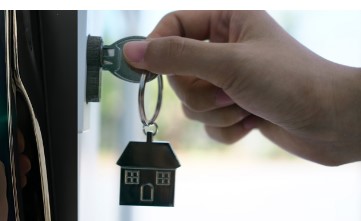
Problem: You may struggle to turn the key in your Teeho door lock but can’t. This can be frustrating and may indicate a problem with the lock mechanism.
To troubleshoot this issue, follow the below steps:
Lubricate the Lock Mechanism
One common reason why the key may be difficult to turn is due to a lack of lubrication in the lock mechanism.
Over time, dirt, dust, and debris can accumulate in the lock, causing friction and making it hard to operate. To resolve this issue, follow these steps:
- Start by obtaining a silicone-based lubricant specifically designed for door locks.
- Insert the provided nozzle into the lock cylinder.
- Gently squeeze the lubricant into the lock, ensuring all keyhole surfaces are covered.
- Insert and remove the key several times to distribute the lubricant evenly.
- Wipe away any excess lubricant with a clean cloth.
Lubricating the lock mechanism should help reduce friction, making it easier to turn the key.
Replace the Key
If lubrication doesn’t solve the issue, it’s possible that your key has worn down or been damaged over time. In such cases, replacing the key can often resolve the difficulty in turning. Here’s what you need to do:
- Contact a professional locksmith or the manufacturer of your Teeho door lock to request a new key.
- Provide the necessary information, such as the lock model or key identification number.
- Once you receive the new key, carefully insert it into the lock.
- Test the new key to ensure it turns smoothly.
By replacing the key, you can eliminate any issues caused by a worn-out or damaged key and restore the
Check for Misalignment
If lubrication and key replacement do not solve the problem, there may be an issue with the alignment of the lock mechanism. Misalignment can occur due to various reasons, such as temperature changes or physical force applied to the lock. To check for misalignment, follow these steps:
- Close the door and observe the alignment between the door and frame.
- If you notice any gaps or misalignment, check the hinges for any loose screws.
- Tighten any loose screws using a screwdriver.
- Test the lock to see if the issue is resolved.
- If the misalignment persists
Teeho door lock Jammed

Problem: It is difficult to open or close your door smoothly. This can be caused by a jammed door lock.
To troubleshoot this issue, follow the below steps:
Check for Misalignment
Similar to difficulty turning the key, misaligned lock components can cause the door lock to jam.
Inspect the lock for any noticeable misalignment and make any necessary adjustments.
Remove Debris from the Keyhole

Another reason for a jammed Teeho door lock is the presence of debris in the keyhole.
Over time, dirt, dust, and other particles can accumulate, obstructing the smooth functioning of the lock mechanism.
To fix this issue, follow these steps:
- Start by inspecting the keyhole for any visible debris.
- Use a flashlight to get a better view, if needed.
- If you notice any debris, gently insert a thin, pointed object (such as a toothpick or straightened paperclip) into the keyhole.
- Gently maneuver the object to dislodge and remove any debris.
- Repeat this process until the keyhole is clear of any obstructions.
Lubricate the Lock Mechanism
Lack of lubrication can also lead to a jammed Teeho door lock. Lubricating the lock mechanism can help restore its smooth operation.
Follow the above steps we’ve outlined earlier to lubricate the lock.
Incorrect PIN Entry

Problem: Your PIN code is not working as expected, or the keypad is not responding to touch.
How to troubleshoot
Ensure that you’re entering the correct PIN code. It’s easy to make a typo.
Clean the keypad’s surface to remove dirt or debris that may be interfering with its functionality.
Teeho door lock LED Indicator Malfunction
Problem: The LED indicator on your TEEHO smart lock does not illuminate or displays incorrect colors.
How to troubleshoot
Disconnect and reconnect the batteries to see if the LED indicator returns to normal functioning.
Check the mobile app for LED customization options and ensure they are configured correctly.
If the LED issue persists, reach out to TEEHO customer support for guidance or potential replacement.
Teeho lock App Connectivity Issues
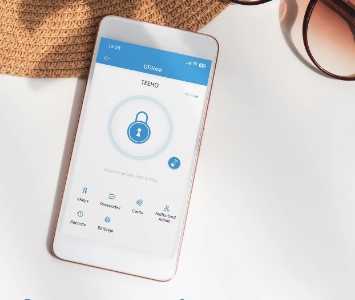
Problem: You’re unable to connect to your TEEHO smart lock via the mobile app or experience frequent disconnections.
How to troubleshoot
Ensure you are using the latest version of the TEEHO app. Updates often contain bug fixes and improvements.
If connectivity issues persist, try uninstalling and reinstalling the mobile app to refresh its settings.
Check your home Wi-Fi network for stability and consider upgrading your router if necessary to improve app connectivity.
Teeho door lock Touchscreen Not Working

Problem: The touchscreen on your TEEHO smart lock is unresponsive or erratic.
How to troubleshoot
Use a microfiber cloth to clean the touchscreen. Even remove any smudges or dirt that may be interfering with its functionality.
Extremely cold temperatures can affect touchscreen responsiveness. If you live in a cold climate, install a touchscreen cover or use gloves to operate the lock.
Check for and install the Teeho lock any available firmware updates that may address touchscreen issues.
Related post: Teeho door lock how to lock from outside
Tips For Preventing Teeho Door Lock Issues

Regular maintenance is key to avoiding unexpected Teeho door lock issues. By taking proper care of your door lock, you can ensure its smooth operation and enhance its longevity.
Regular Maintenance
- Inspect and lubricate: Periodically inspect your door lock to ensure that all parts are in good working condition. Lubricate the moving parts of the lock using a silicone-based or graphite lubricant to reduce friction and keep them functioning smoothly.
- Check alignment: Make sure your door lock is properly aligned with the strike plate. Misalignment can cause issues like difficulty in locking or unlocking the door. Adjust the strike plate if necessary to ensure a proper fit.
- Tighten loose screws: Over time, the screws on your door lock may become loose, affecting its stability. Regularly check and tighten any loose screws to prevent the lock from becoming wobbly or malfunctioning.
Avoid Forceful Key Turn
One common mistake people make is applying excessive force when turning the key in the lock. Forceful key turning can strain the lock mechanism and potentially cause internal damage. To prevent this, follow these guidelines:
- Use gentle pressure: Apply gentle and steady pressure when turning the key. Avoid using excessive force or twisting the key too quickly, as this can lead to unnecessary stress on the lock.
- Don’t use excess key copies: Using multiple key copies can increase the chances of misalignment or damage to the lock. Stick to using the original key or a limited number of reliable duplicates to minimize the risk of lock issues.
Keep the Keyhole Clean
The cleanliness of the keyhole can significantly impact the performance of your Teeho door lock. A dirty or clogged keyhole can hinder the smooth operation of the lock, making it difficult to insert or turn the key. To keep the keyhole clean:
- Regularly dust and clean: Use a soft cloth or a can of compressed air to remove any dust or debris from the keyhole. Be careful not to use any liquids, as they may cause damage to the lock mechanism.
- Avoid inserting foreign objects: Never insert foreign objects, such as paperclips or toothpicks, into the keyhole to clean it. This can lead to blockages or damage to the internal components of the lock.
Frequently Asked Questions
How Do I Reset My Teeho Door Lock Code?
To reset your Teeho door lock code, follow these steps: 1. Locate the reset button on the lock. 2. Press and hold the reset button until you hear a beep. 3. Enter the default factory code (usually found in the instruction manual).
4. Press the “#” or “Enter” button. 5. You can now enter a new code for your door lock.
Why Is My Electronic Lock Not Working?
The electronic lock may not be working due to low battery, incorrect code, or a malfunction. Ensure the battery is charged and replace if necessary. Check if the code is entered correctly, and try resetting the lock. If the problem persists, contact customer support for assistance.
How Do You Unlock A Teeho Door Lock?
To unlock a Teeho door lock, insert the key into the lock mechanism and turn it clockwise. Make sure the key fits properly and apply gentle pressure while turning. The lock will disengage, allowing you to open the door easily.
Why Wont My Electronic Door Lock Unlock?
Your electronic door lock may not unlock due to various reasons such as a dead battery, faulty wiring, or a malfunctioning keypad. Make sure to check the battery, inspect the wiring, and ensure the keypad is functioning properly. If the problem persists, contacting a professional locksmith or the manufacturer can help resolve the issue.
Conclusion
Troubleshooting door lock issues can be a frustrating and time-consuming task. By following the steps outlined in this blog post, you can effectively diagnose and resolve common problems with your Teeho door lock. Remember to always consult the manufacturer’s instructions or seek professional assistance when necessary.
With a little patience and persistence, you can ensure the security and functionality of your door lock for years to come.