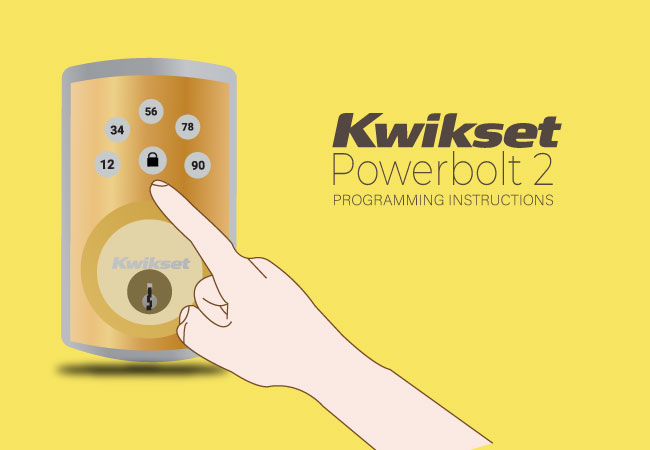Last updated on May 27th, 2023 at 07:25 am
In this section, we will learn about the programming instruction for your Kwikset Powerbolt 2. So, if you have trouble while programming the lock, keep reading our following steps.
Kwikset Powerbolt 2 Programming instruction

There are many hacks while programming Kwikset powerbolt 2 with step by step instructions. So, lets read below:
Step 1: Reset Kwikset lock
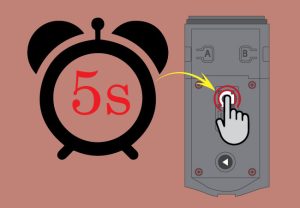
First, you should reset your Kwikset powerbolt 2 lock before programming. You can reset the Kwikset lock according to Kwikset powerbolt 2 troubleshooting guide.
Step 2: Set the direction of the lock and unlock
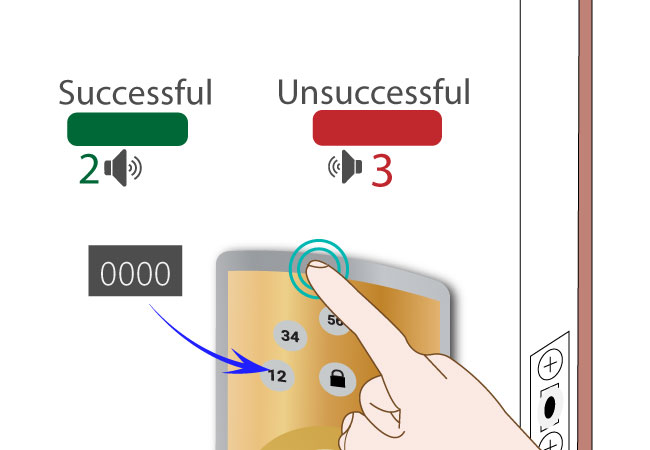
- Keep the door open and unlocked
- Press the master code 0000
- After completing this step correctly, the latch bolt will expand and retract back thoroughly.
If the move is successful, the keypad light flashes green, and the lock beeps twice. If unsuccessful, the keypad light flashes red, and the locks beep three times.
For troubleshooting beeping issues read this post: Kwikset smart locks Beeping problems
Step 3: Test the lock

- Keep the door open and unlocked, then press. Ensure it can lock the door.
- Test the default user code.
- Insert the default user code 1234 and press. Make sure that it unlocks the door.
Change Kwikset default master code as following steps
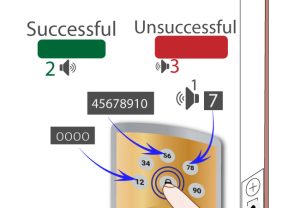
Now if you want to reset Kwikset default master code for powerbolt 2 then here you go:
- Ensure the door is open and unlocked.
- Include the default master code 0000 and press the lock button. You may hear one beep.
- Now press number 7 and then press the lock button again. Again you will listen to one beep.
- Now enter a 4 to 10-digit code finally.
- Then press the lock button.
- If successful, the lock will beep twice, and the keypad flash will be green. If it beeps in 3 times and flashes red, it is unsuccessful. In that case, repeat this process to reset powerbolt 2 code.
Step 5: Delete all user codes
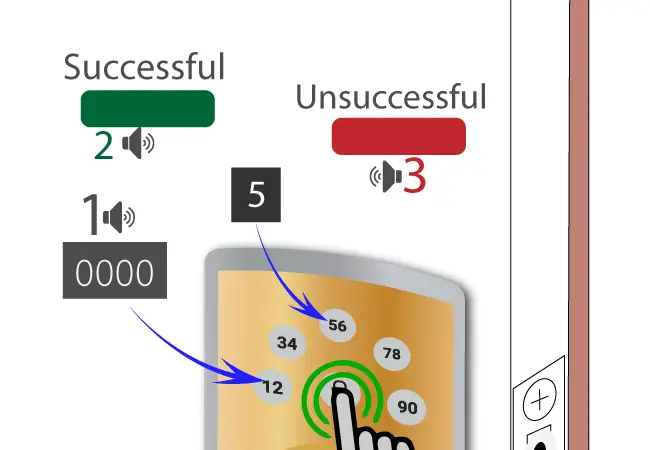
- Keep the door open, and the Kwikset powerbolt 2 is unlocked.
- Enter the default master code 0000 and press. You may hear one beep now.
- Then press 5.
- Now press the lock button again. You will listen 2 beeps and notice the keypad flash is green if successful. If unsuccessful, you hear three beeps.
Step 6: Kwikset powerbolt 2 change user code:
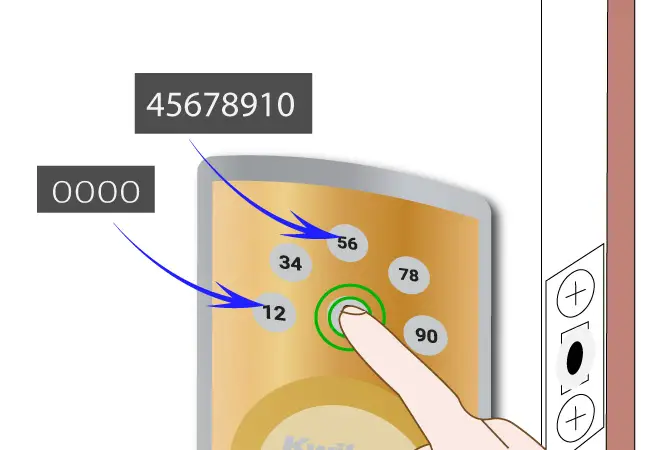
Keep in mind that you can’t change Kwikset user code. You can only delete it and set a new user code.
Step 7: Program Kwikset Powerbolt 2 user code
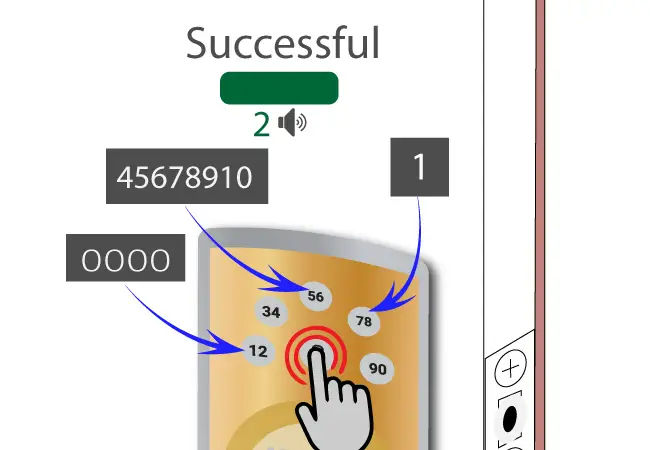
- Keep the door opened and unlocked.
- Enter the default master code 0000 and press.
- Then press 1
- Again press the lock button.
- Now enter a 4 to 10-digit code.
- Press the lock button again.
- The lock will beep twice, and you notice the keypad flash is green. It means the process is successful.