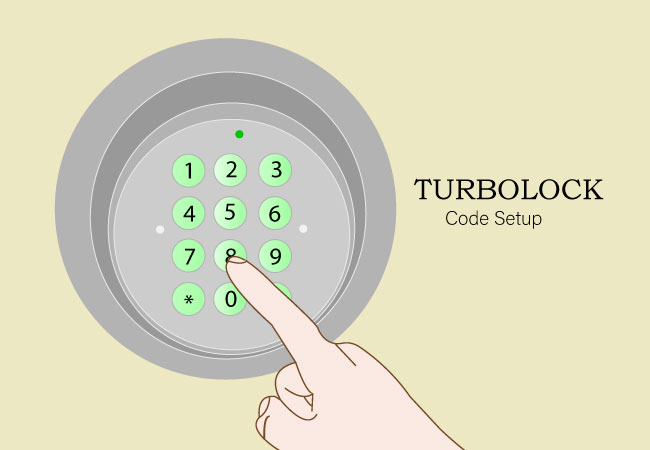The programming of the turbo lock is also easy to execute. We will describe here the programming instructions in a simple way:
By the way, for the installation part, I have written another post on Turbo lock installation .
How to reset master code on Turbolock?
Do you want to change your default master code? If yes, follow the below instructions to change it:
- Type your current master code or the default master code.
- Then click on the # key.

- Stay until you see the light shut up, but the keypad backlit will remain flush.

- Now type the new master code whose first digit will be ‘0’. Then click on the ‘*’ key. If you hear two beeping sounds, the process is successful.

- Test the lock by entering the new master code to unlock the door. If successful, the code will open the door.
- Again type your old master code. If successful, it can’t open your door.
How to unlock the door with the master code?
You can unlock your door lock by executing the below steps for the first time:
- Enter the master code.
- Then click on the Hash(#) key. You will notice the green light with beeping sounds.
- When the sounds beep or emit, the lock will unlock.
- But when it stops emitting or beeping, the door lock will return to the locked position quickly.
How to set up the master code on turbo lock YL-99?
The master code is the necessary code for the turbo lock. It requires setting any code in the Lock.
You will set up the code to a maximum of 15 digits, and they could be a sequence number.
Here the first number would be ‘0’, and then use any number combined with ‘0-9’ digits.
In general, the default master code of the lock is ‘0123’. You can use the code to lock or unlock the door.
Yet, you can change the master code.
How to set up the user code on the Turbo Lock YL-99 digital lock?
To set up a user code, you can use a maximum of 15 digits sequence of numbers.
In that case, the user code will be a combination of 1-8 digits, and the first digit of the code would be any digit from 1-8.
Now see the process to set up a user code:
- Type your existing master code and click on the Hash(#) key.
- Stay until you see the indicator light and beeping sound shut up.
- Type a new user code you want from 1-8 digits. Maintain the sequence number. If the first code number is ‘2’, the second number will be ‘3’.
- The lock will beep twice. It means the code is saved successfully.
- If unsuccessful, again perform the above steps to set all 1-8 user codes.
How to change the user code?
If you want to change your current user code on your turbo lock, perform the below steps and instructions:
- Type the existing user code you wish to change.
- Then press on the Hash(#) icon.
- Keep staying until you see the indicator lights and beeping sounds shut up. The keypad backlit will still remain.
- Enter a new user code you want to set, and click on the star(*) icon.
Here you also need to maintain the sequence of the numbers. If the first code number is ‘1’, the second number will be ‘2’.
- You will hear the Lock beep twice to ensure the code has been changed and saved successfully.
How to unlock your door with the user codes?
You can also unlock your door lock with user codes like a master code. Here is the process below to perform:
- Type your existing user codes and click on the ‘#’ icon.
- You will notice beeping sounds with the green indicator lights flush.
- When the beeping sounds emit, the door lock is unlocked.
- When the sounds stop, the door lock returns to the locked position quickly.
How to delete the user codes on turbo lock YL-99?
Do you want to delete an individual user code? If yes, follow the below instructions to do it:
- Type your existing master code and click on the ‘#’ key.
- Keep staying until you see the green indicator lights and beeping sounds shut up. The keypad backlit will still remain.
- Type ‘0000’ and the user code you want to delete.
- Now click o the ‘*’ icon.
- The lock will beep several times to ensure your selected user code is deleted.
Yet, if you lose or forget multiple user codes and want to delete these user codes, a soft or hard reset may delete these codes.