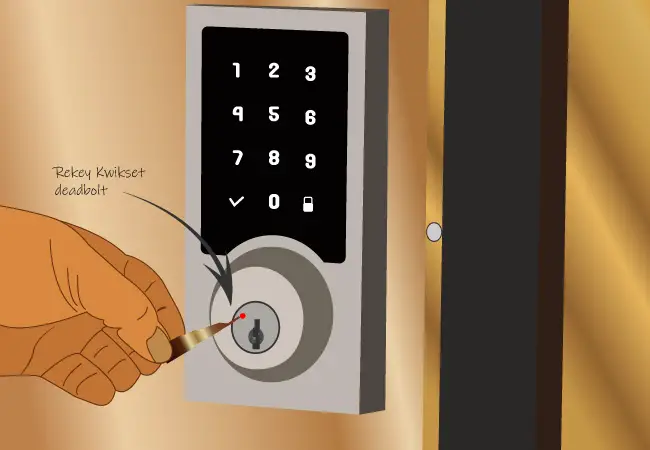Last updated on May 24th, 2023 at 04:24 am
If your key is lost or misplaced, you may need to re-key your Kwikset deadbolt
Or, if you are interested in rekeying your door lock for anything else, you can probably rekey it in easy ways by using the original keys.
Before starting this method, let’s pick the tools you need to rekey your Kwikset Powerbolt 2 locks.
Your current original key:
It is your original key that you need to rekey your door lock.
The smartkey rekey tool:
This tool is an essential part of rekeying your lock. It actually does all things. So make sure you have a SmartKey rekey tool before starting the process.
The new key:
It is just like your current existing keys. This new key can unlock the door after rekeying the lock.
You can rekey your lock if
- You’ve lost or misplaced a copy of your Kwikset lock.
- You want to replace the key so the old one won’t operate anymore.
- You have different locks with different keys and wish them all to work from the same key.
However, now there is a way to rekey a Kwikset lock using your original key.
How to Rekey Kwikset deadbolt with the original key?
Here are Kwikset deadbolt Smart Key rekey instructions:
Step 1: Prepare your door and lock
- Ensure that your Kwikset Powerbolt 2 lock is installed on your door, and keep the door open constantly.
- If you have a Kwikset lock, Kwikset knob, or lever lock, keep it in the locked potion.
- Make sure you have another method to open the door and enter your home. Even ensure the door won’t lock on its own.
Step 2: Insert the original current keys:
Insert your current and original key that can unlock your door lock. Then rotate your existing keys 90 degrees clockwise.
Step 3:
Put the SmartKey tool totally and firmly into the Smartkey hole. You may feel the instrument click inside the door lock.
Step 4:
Now remove the SmartKey tool. Then remove the existing key.
Step 5:
Now insert the new key that you want to use with your Kwikset door lock.
- Keep your new key if fully inserted. The key’s edge touches the indent in the cylinder’s face.
- Rotate the keys 180 degrees counter-clockwise without pulling or pressing them. Then rotate it 180 degrees clockwise.
- Pull the key so that it will NOT come out in this situation. From the starting position, turn the keys 90 degrees counter-clockwise back.
Step 6:
Remove your new door key. You have successfully rekeyed your Kwikset Powerbolt 2 door lock.
Step 7: Test the old key
Insert your old key again to ensure it still works or not. If the old key still operates, you should call a professional.
But another question is, what happens if you have no original keys? Is it possible to rekey the Kwikset Powerebolt 2 lock without the original key?
Don’t bother. We also include this solution here. Keep reading.
How to rekey the Kwikset Powerbolt 2 without the original key?
Yes, it is possible to re-key your Kwikset lock without the original keys. But it is more expensive and complex than the process by the original key.
However, Three is the best way to rekey the lock. If the process seems stiffy, you may take the help of a locksmith.
So take a look at the different points and tips below.
- First, you need to remove the outer doorknob.
- Take out the lock cylinder from the doorknob. Then remove the cylinder retainer ring.
- Take a plug follower tool. Then carefully and smoothly pressure the cylinder plug to remove the cylinder. If the pins spring out, use tweezers to re-insert them. Now try again.
- Now remove the old pin. Then put the new key into the door lock.
- To test you have rekeyed your lock successfully, take a different key and try to lock it again.
What can I do if the Kwikset Powerbolt key fails?
It’s normal to fail any operation if we can’t execute it properly. Likewise, If we can’t perform our rekeying process correctly, it may be failed.
Such as, the Kwikset SmartKey tool or the new key will not insert properly.
However, let’s follow these troubleshooting guides with tips if you run Kwikset Powerbolt 2 rekey failed.
- You should keep your door open and the Kwikset lock in the unlocked position.
- You must insert the new key and Kwikset SmartKey tool strictly for the method to work correctly. Only rotate the functioning key ¼ turn.
- Make sure you have inserted the current key all the way for the rekeying process.
- Otherwise, it will delay and likely harm the rekeying process. Even if the current key is not suitably inserted, the Kwikset lock could jam, and both old and new keys won’t work.
- You will have to own both Kwikset SmartKey rekey tool and the current working key because both are imperative to rekey a lock successfully.
- Confirm you’re using the right Kwikset new key. Such as a code-cut key or a factory-cut key.
Kwikset deadbolt lock rekeying inside the door
Now here we will learn how to rekey a Kwikset deadbolt lock.
- Remove the mounting screws on the inside of the door assembly using a Phillips head screwdriver.
Remove the cylinder from the door lock assembly.
Take out the retaining clip using tweezers or pliers.
Take out the tails from the cylinder assembly.
Remove the spring cover using a flathead screwdriver.
Take out the springs carefully using tweezers or pliers.
Take out the top pins with pliers or tweezers.
Take out the plug from the cylinder in the vertical position.
Pull out the underneath pins from the plug.
Insert the new keys into the plug.
Insert the bottom pins into the pin holes. Ensure the matches the shear line and the top of the new pin
Is it better to rekey or change the locks?
Usually, replacing a lock is more expensive than rekeying a lock. So you should take the step if you really need or want to change it.
So if you face these issues, replacing would be the better option than rekeying.
You need to change your lock if
- You want to upgrade the security system and want to change it.
- You have different brands of locks, and you want them all to operate on the same key.
- Your Kwikset locks are damaged, worn out, or old.
- You need to find your key.
On the contrary, if you face these below issue, it would be better to rekey a lock than change it.