Last updated on January 20th, 2024 at 06:51 am
When your locks unlock themselves without a key, you should check if the auto-unlock feature is enabled or if the Wi-Fi module is installed.
If not, there could be other reasons like software glitches, low battery, or unauthorized access.
Whatever the reason, we’ll provide some practical solutions to fix your issues.
How to get vivint door lock back online

It obviously a concerning situation if your Vivint smart door lock decides to unlock itself without any input from you.
But you’re not alone. Many Vivint users have faced this issue, and it can be both frustrating and concerning as it directly impacts the security of your home.
But before you jump to conclusions, let’s explore the potential causes and solutions to this unexpected problem.
1. Check for Software Updates

Believe it or not, software updates can play a crucial role in resolving issues with smart home devices.
Vivint regularly releases updates to improve system performance and address bugs. If your door is unlocking itself unexpectedly, it may be due to a software glitch.
- Open your Vivint app.
- Navigate to the door lock settings.
- Check for any available software updates.
- If an update is available, install it and see if the issue persists.
2. Is the Auto unlock feature enabled?

The second step you can do is to check if the auto-unlock feature is enabled. Auto Unlock is a suitable feature that automatically unlocks your door when you approach your home.
However, it can sometimes be overly sensitive, resulting in false positives where the door unlocks even when you’re not right at your doorstep.
You can try adjusting this feature as needed in the Vivint app.
Reducing the range or making it less sensitive may help prevent the door from unlocking prematurely.
Alternatively, you can choose to disable Auto Unlock altogether if you find it too unexpected.
3. Is the Wi-Fi Module Installed?

The presence of a Wi-Fi module or other wireless devices near your smart lock can lead to signal interference.
If there is interference, it can disrupt communication between the lock and the Vivint Smart Hub. It can cause erratic behavior, such as doors unlocking unexpectedly. You can troubleshoot it by reading my another post on : Why my Vivint lock goes offline?
To reduce signal interference, ensure the Wi-Fi module is not too close to the smart lock.
If possible, relocate the module or the lock to positions with less potential for interference.
4. Assess Environmental Factors
Environmental factors can sometimes initiate unexpected behavior in smart locks. For instance, extreme temperatures, moisture, or direct sunlight can affect your device’s sensors.
- Ensure your smart door lock is properly protected from the elements.
- Check for any damage or debris on the lock’s sensors.
- Install a weatherproof cover to protect your lock from the elements if necessary.
5. Review User Permissions
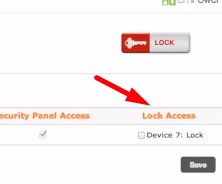
Vivint’s door locks come with various user permissions. It allows you to control who has access to your home.
It’s possible that someone with access to your system may be unintentionally unlocking the door.
- Review your user permissions in the Vivint app.
- Ensure only trusted users have access to the door lock.
- Change or reset access codes as needed.
6. Replace Batteries on Vivint

Like any electronic device, the batteries in your smart lock can deteriorate over time, leading to malfunctions.
If the batteries are weak or depleted, your lock may not respond as expected.
- Replace the batteries in your smart lock with fresh ones.
- Be sure to follow the manufacturer’s recommendations for battery type.
Final thought
So, don’t panic if your Vivint smart door unlocks itself without key. Though it can be disconcerting, you need to remain calm and take systematic steps to identify and resolve the problem.
By following the solutions outlined in this blog post, you can regain the security.
