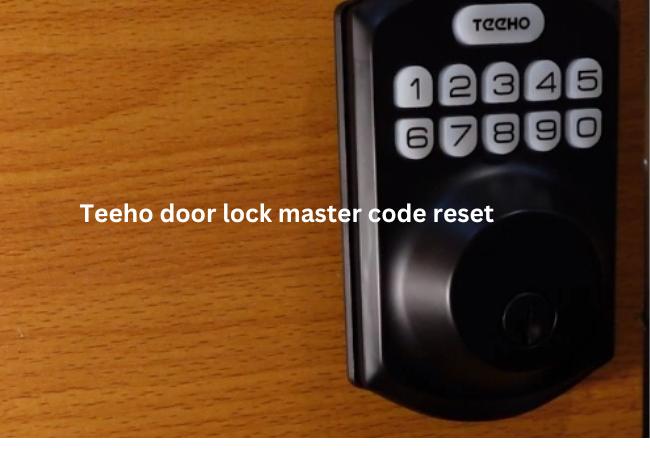Last updated on October 13th, 2023 at 04:24 pm
In the digital age, our lives have become intertwined with technology, and one of the most common tech-savvy additions to our homes is the smart lock. These modern marvels not only provide us with convenience but also enhance our security.
The Teeho Smart Lock is a prime example of this innovation, and in this comprehensive guide, we will dive deep into the process of changing the master code on your Teeho Lock.
Teeho door lock master code reset Guide
The master code on your Teeho Smart Lock is a part of Teeho smart lock programming. Whether you’ve just unboxed your smart lock or acquired it from someone else, it’s essential to understand how to change the master code to maintain the security of your property.
Step-by-Step Guide to Changing the Master Code
1. Initial Setup: Factory Reset
Before you embark on changing the master code, ensure you have the default code handy. If you don’t know it, or the lock is not new, it’s best to start with a factory reset. This process will restore the lock to its default settings, with the master code set to 12345678.
2. Double “T Hoe”
To initiate the process of changing your Teeho Lock’s master code, press the “T hoe” button twice. This action signals the lock that you’re about to make adjustments.
3. Current Master Code Entry
Now, it’s time to enter your current master code. For this example, let’s assume your current master code is 678. Type it in, ensuring precision.
4. Press “T Hoe” Again
After entering the current master code, press the “T hoe” button once more. This action initiates the master code change process.
5. Input “1”
Next, press the number “1” on the keypad. This signifies your intention to change the master code.
6. Creating a New Master Code
Now, it’s time to craft a new master code for your Teeho Lock. Let’s say you want your new code to be 543218. Enter this code carefully.
7. Confirmation
Press the green button on your Teeho Lock to confirm the new master code you’ve just entered.
8. Repeat for Verification
To ensure there are no errors, you will need to re-enter your new master code (543218) one more time.
9. Green Light Confirmation
Once you’ve successfully confirmed your new master code, the Teeho Lock will provide a reassuring green light flash. This signals that the master code has been updated successfully.
Troubleshooting and Tips
- Forgotten Master Code: If you forget your master code, don’t worry. Perform a factory reset, and you’ll be back to the default code (12345678). Remember to keep your master code in a safe and easily accessible place.
- Changing Codes Regularly: For enhanced security, consider changing your master code periodically. This practice can help protect your home from unauthorized access.
- Record Keeping: Keep a record of your master code changes and dates. This documentation can be invaluable if you need to track access or troubleshoot any issues.
- Battery Check: Ensure your Teeho Lock has sufficient battery power before attempting to change the master code. A low battery could lead to disruptions during the process.